
Mekorama APK: An In-Depth Guide for Puzzle Game Enthusiasts
Mekorama Information
| 📱 App Name | Mekorama |
| ⚖️ Size | 13 MB |
| 📜 Version | 1.7.2 |
| 🔍 Genre | |
| 📔 Publisher | Fancade |
| 🧩 Supports | Android 6.0+ |
| 💾 Type | Games |
| ▶️ Get it on |
In the world of mobile gaming, puzzle games hold a special place for their ability to challenge minds while providing endless entertainment. Among the countless titles available, Mekorama stands out as a hidden gem. This minimalist yet captivating game has garnered a loyal fan base thanks to its engaging gameplay, charming graphics, and endless possibilities. If you’re considering downloading the Mekorama APK, this comprehensive guide will provide everything you need to know, from gameplay highlights to installation steps and tips to enhance your experience.

What is Mekorama?
Mekorama is a delightful 3D puzzle game developed by Martin Magni. In this game, players guide a tiny, adorable robot across intricate mazes and challenging levels. The game’s charm lies in its minimalist yet highly engaging design, reminiscent of architectural dioramas. With simple touch controls and a relaxing soundtrack, Mekorama creates a soothing and mentally stimulating experience for players of all ages.
One of the game’s most appealing features is its level creation tool, which allows players to design and share custom levels. This creative freedom ensures that Mekorama never runs out of fresh content, making it a favorite among puzzle lovers.
Key Features of Mekorama APK
1. Engaging Gameplay
The primary objective of Mekorama is to guide the robot through complex mazes to reach the designated exit point. Players must navigate moving platforms, rotating gears, and other interactive elements, all while avoiding traps.
2. Minimalistic Design
The game features a clean, diorama-style 3D design that is visually pleasing and easy to navigate. The uncluttered visuals enhance the overall gaming experience.
3. Level Creation and Sharing
One of the standout features of Mekorama is its robust level editor. Players can create their own puzzles, test them, and share them with the community using QR code-like level cards.
4. Offline Play
The Mekorama APK allows players to enjoy the game without an internet connection, making it a perfect companion for commutes or areas with limited connectivity.
5. Lightweight and Smooth Performance
Despite its impressive 3D graphics and interactive gameplay, Mekorama is lightweight and performs smoothly on most Android devices.
6. Ad-Free Experience (APK Version)
Many APK versions of Mekorama come with additional benefits, such as an ad-free gaming experience, which enhances immersion and uninterrupted gameplay.

Why Download the Mekorama APK?
While the official version of Mekorama is available on Google Play, downloading the APK version offers several advantages:
- Access to Premium Features: Many APK versions unlock premium features without the need for in-app purchases.
- Ad-Free Gameplay: APK versions often come without intrusive ads.
- Early Updates: APK versions may provide early access to new features or levels before the official update.
However, it’s crucial to download APK files from trusted sources to avoid potential security risks.
How to Download and Install Mekorama APK Safely
Follow these steps to download and install the Mekorama APK safely on your Android device:
Step 1: Enable Unknown Sources
- Open your device settings.
- Navigate to Security or Privacy settings.
- Enable the option to allow installations from Unknown Sources.
Step 2: Download the APK File
- Visit a reputable website that offers verified APK files.
- Search for Mekorama APK and download the latest version.
Step 3: Install the APK
- Locate the downloaded file in your device’s Downloads folder.
- Tap on the file to begin the installation.
- Follow the on-screen prompts to complete the installation.
Step 4: Launch the Game
- Once installed, open the game and enjoy the immersive puzzle-solving experience.

Tips and Tricks for Mastering Mekorama
To help you become a Mekorama pro, here are some expert tips and tricks:
1. Plan Your Moves Carefully
Analyze the entire level before making your first move. Understanding the layout and potential obstacles can save you time and frustration.
2. Interact with Every Element
Many puzzles have hidden interactive elements. Experiment with rotating gears, moving platforms, and other objects to discover new paths.
3. Use the Level Editor
Don’t just play levels—create them! The level editor is intuitive and allows you to design puzzles that challenge even the most experienced players.
4. Learn from the Community
Scan QR codes from the Mekorama community to access creative and challenging custom levels.
5. Take Breaks
Some puzzles can be mentally taxing. If you find yourself stuck, take a break and return with a fresh perspective.
Is Mekorama APK Safe?
Safety is a common concern when downloading APK files. To ensure a secure installation, always follow these guidelines:
- Download from Trusted Sources: Stick to reputable websites that verify their APK files.
- Check Reviews: Look for user reviews to gauge the reliability of the source.
- Scan for Malware: Use a reliable antivirus app to scan the APK file before installation.
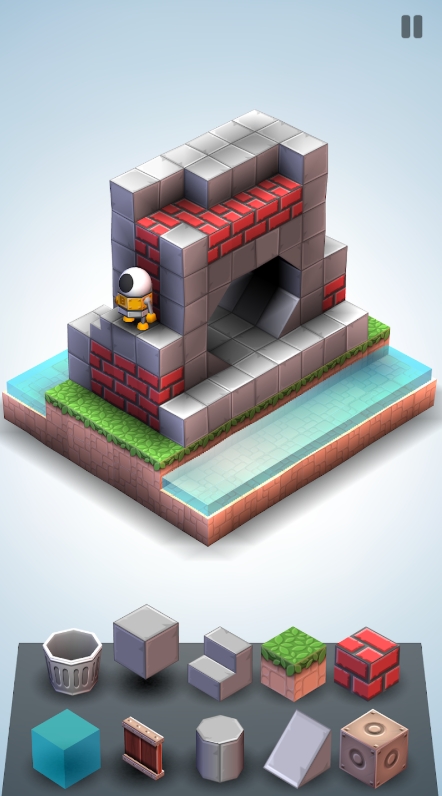
Conclusion
Mekorama APK offers an unparalleled puzzle-solving experience that combines creativity, strategy, and charm. With its engaging gameplay, stunning design, and endless possibilities for user-generated content, it’s no wonder that this game has captured the hearts of puzzle enthusiasts worldwide. By following the steps outlined in this guide, you can safely download and enjoy Mekorama APK while unlocking its full potential.
Whether you’re a casual gamer looking for a relaxing challenge or a puzzle aficionado seeking your next obsession, Mekorama delivers an experience that will keep you coming back for more. So, why wait? Download the Mekorama APK today and embark on a captivating journey through intricate puzzles and delightful dioramas.
FAQ About Mekorama APK
1. Is Mekorama free to play?
Yes, Mekorama is free to play. However, there are optional in-game purchases available to support the developer and unlock additional features.
2. Where can I download the Mekorama APK safely?
To ensure safety, download the APK from trusted sources such as official app repositories or well-known APK websites that verify their files for malware.
3. Can I play Mekorama offline?
Absolutely! One of the best features of Mekorama is its offline gameplay, making it ideal for commutes or areas with limited internet connectivity.
4. Is the Mekorama APK compatible with all Android devices?
Mekorama is lightweight and compatible with most Android devices. Ensure that your device runs on Android 4.0 or higher for optimal performance.
5. How do I create custom levels in Mekorama?
To create custom levels, use the built-in level editor. You can design your own puzzles, test them, and share them using QR code-like level cards.
6. How do I scan QR codes for custom levels?
Open the Mekorama app, navigate to the QR code scanner, and point your device’s camera at the custom level card to load it instantly.
Antivirus Scan Results for Mekorama
McAfee
✓Avast
✓Avira
✓Bitdefender
✓